
Sublime Text Editor
Downloads
Rated: 5 PLUS By LCTOPC
Screenshots
Description
Sublime Text editor is a great and lightweight code editor. It support most of the programming languages such as PHP,HTML, CSS, PYTHON, JAVASCRIPT and lot lot more. The main cool thing is it is lightweight and free. So you can download and just start coding.
Code editors are the go-to tool for anyone looking to make more profound customizations in WordPress or dive deeper into web design and development. They can make the work much easier than standard text editors.
The problem: There are loads of options, making it difficult to decide on the right tool. For that reason, we wanted to help you out by doing in-depth tests of some of the most popular code editors.
A little while ago we started off with Atom. In this article we will continue with one of its competitors, the popular Sublime Text. If you want to know more about one of the most favorite code editors out there and what makes it stand out from the crowd, just keep on reading.
Sublime Text – Setup and Overview
Sublime can be downloaded from the official website. Version 3 is currently available in beta for both OS X, Windows and Ubuntu. There is also a portable version that can be easily run from a USB stick.
You can download Sublime Text for free, however, officially it is not. After the evaluation period you are supposed to get a license for continued use. However, the download page itself states that there is no enforced time limit for evaluation which makes it appear more of a voluntary thing. If you do decide to get a license it will cost you $70.
After picking your desired version, the download is done quickly. As already mentioned in the Atom review, Sublime is pretty small. The installation archive is a slim 8MB and after installation the program only amounts to 22MB and change.
Features and Benefits
Sublime has a lot of raving fans. The words “best code editor ever” are dropped regularly online. Let’s see why that is.
Autocompletion, Syntax Highlight, Code Folding
From the general design, Atom and Sublime Text are very similar. This is no surprise as many people think that Atom is actually based on Sublime.
For that reason, it’s also no surprise that both come with code autocompletion and syntax highlight. Though in truth, probably no modern code editor worth its salt can do without.
Sublime has native support for a few dozen programming languages and will color code elements appropriately (it even has several different color themes — more on that below). The code editor will even warn you of parsing errors in real time!
Customizability
Like Atom, Sublime Text can be fully customized via plugins. The quickly integrated Package Manager allows users to find, install, upgrade and remove plugins directly from inside the editor — usually with no restart required.
Users can download packages from Github and BitBucket as well as PackageControl.io. The latter is Sublime’s own repository where the community behind the code editor publishes loads of plugins to enhance its capabilities.
All in all, there are more than 3,800 packages available ordered by new, trending, recently updated, popular and other labels. With their help you can turn Sublime from a simple code editor into a full-fledged IDE and build exactly the type of development environment you need.
For example, you can add the ability to sync files on a remote FTP server, preview code written in Markdown and advanced sidebar controls. Like the WordPress plugin directory, packages include extensive information on their functionality, installation and usage including screenshots.
The only downside: That information is not available inside Sublime Text itself, only on the website. On the other hand, the installation via Package Control is insanely fast and you can control the settings for all packages under Preferences > Package Settings.
Themes are also available as addon packages. That is in addition to the 22 pre-installed themes Sublime offers out of the box. Each of them enables users to change the color scheme of their code at the touch of a button. However, in contrast to Atom the rest of the UI stays as is.
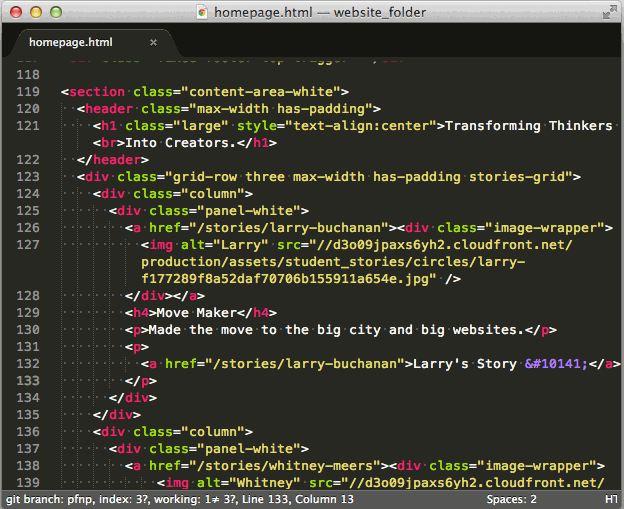
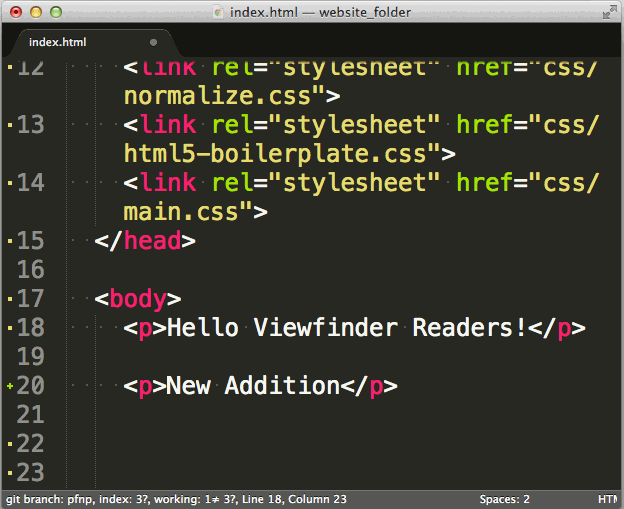
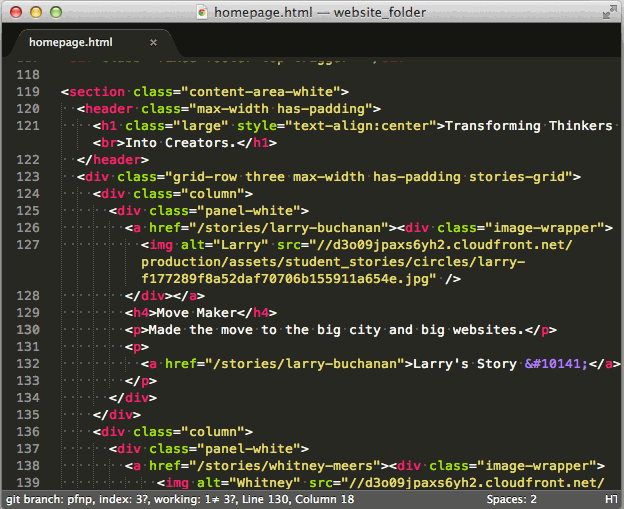
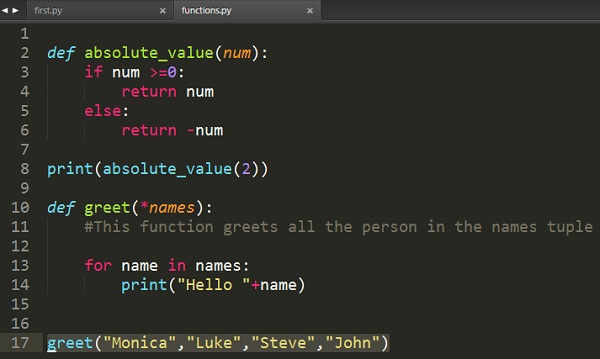
7 months ago